Rare Class

Asari Huntress
The Asari Huntress is a mobile fighter with biotic powers who can cloak allies. In the Milky Way, she was a well-regarded bounty hunter until she took the wrong job and found herself on the most-wanted list. She joined the Andromeda Initiative to escape her enemies and begin the hunt anew.
Skills:
Stealth Grid
Cloaks you and all allies within a radius. Grants everyone affected a brief damage bonus when they break cloaking to attack.
Lance
Devastates a small area with a swiftly thrown shaft of energy. Inflicts bonus damage against enemy weak points (such as heads) and detonates combo primers.
Throw
Advertisement. Keep scrolling for more
Hurls a gravity field projectile to throw unshielded and unarmored targets away and detonate combo primers.
Offensive Biotics
Training to maximize biotic damage to enemy targets.
Barrier
Uses biotic abilities to augment standard kinetic barriers.

Angara Insurgent
The Angara Insurgent is a master of holding one location with traps and localized support. Kett invaders need to back off of his territory. Seriously. The new aliens fighting with him might be useful, but someone needs to show them how things work in this galaxy.
Skills:
Shield Boost
Advertisement. Keep scrolling for more
Reinforces the shields of all nearby allies, providing a large initial boost followed by several seconds of ongoing shield regeneration.
Assault Turret
Deploys an automated assault turret that counts as a tech construct.
Tap button: Directs the turret to attack a particular target.
Hold button: Detonates the turret, damaging nearby enemies.
Trip Mine
Deploys an explosive mine that triggers when an enemy comes within proximity of or crosses a sensor laser. Enemies suffer more damage the closer they are to the mine. Activation requires one power cell from Trip Mine’s limited power cell supply. The maximum number of active mines equals the current number of maximum power cells.
Offensive Tech
Technical training to maximize the omni-tool’s offensive capabilities.
Bioelectric Defense
Angaran Resistance training, includes use of natural bioelectric ability for defense.

Advertisement. Keep scrolling for more
Krogan Mercenary
The Krogan Mercenary is a slow-moving tank with all the heavy weapons and armor a fighter could want. Can he kill it? Will it be glorious? Excellent. He’ll buy the first round of ryncol once the battle is done.
Skills:
Flamethrower
Releases a short-range jet of flame that causes bonus damage to armor plus ongoing burn damage. Unshielded enemies held in the jet catch fire, priming them for combo detonations.
Fortify
Improves Damage Resistance at the cost of restricted mobility. Damage Resistance reduces all incoming damage via a scaling formula. For instance, 100 Damage Resistance cuts your incoming damage in half.
Flak Cannon
Fires krogan-designed shells that burst into shrapnel upon impact. Shrapnel damage is reduced against armored enemies. Activation requires a power cell from Flak Cannon’s limited power cell supply.
Munitions Training
Advertisement. Keep scrolling for more
Weapons-focused combat training.
Blood Rage
Enter a blood rage after performing multiple melee kills within 30 seconds.

Turian Havoc Trooper
The Turian Havoc Trooper is a propulsion expert that specializes in aerial combat. She is a bit more…boisterous than the average turian soldier. She’s very good at what she does, and enjoys it just a little too much to be cold and professional about it.
Skills:
Incinerate
Fires a plasma projectile that does bonus damage to armor and inflicts ongoing burning damage to unshielded foes. Burning enemies are primed for combo detonations.
Turbocharge
Advertisement. Keep scrolling for more
Temporarily vents weapon heat via armor to improve thermal clip efficiency and boost weapon firing rates.
Flak Cannon
Fires krogan-designed shells that burst into shrapnel upon impact. Shrapnel damage is reduced against armored enemies. Activation requires a power cell from Flak Cannon’s limited power cell supply.
Munitions Training
Weapons-fucsed combat training.
Aerial Assault
Turian 26th Armiger Legion training, specializing in jetpack maneuvers for defense.
Biotic Death
Mass Effect Andromeda Ryder Floating In The Air With Biotics
|
Profile |
Adept |
|---|
Active Abilities
Shockwave, Lance, Annihilation
Passive Abilities
Barrier, Offensive Biotics, Containment
Ideal Weapon
Carnifex
Ideal Armor
N7
Not all damage comes from the barrel of a gun. Biotics can do repulsive amounts of damage and send foes flying at the same time. It’s especially useful against large waves of enemies since all active abilities are areas of effect. If you rotate your moves correctly, even bosses that try to shrug off biotics will be whittled down before they can compose themselves properly.
Холодная загрузка консоли (только для PS4 и Xbox One)
Если вы столкнулись с ошибкой сохранения данных на Xbox 360 или Ps4, вполне вероятно, что проблема возникает из-за временного файла. Геймеры предполагают, что это происходит всякий раз, когда файл предварительного патча конфликтует с сохраненным файлом данных игры, который хранится локально.
К счастью, большинство затронутых пользователей подтвердили, что им удалось решить проблему, выполнив холодную перезагрузку консоли (выполнив процедуру включения и выключения питания). Эта операция была подтверждена для работы на PS4 и Xbox One.
Тем не менее, шаги для этого будут отличаться в зависимости от выбранной консоли. Чтобы разместить обе базы игроков, мы создали два отдельных руководства, которые помогут вам выполнить холодную загрузку PS4 и Xbox One. Следуйте инструкциям, которые соответствуют вашей платформе.
Холодная загрузка PS4
- Нажмите и удерживайте кнопку PS на контроллере, пока не откроете доступные параметры питания.
- В списке доступных опций выберите «Отключить опцию PS4».Нажав на опцию «Выключить PS4»
- Дождитесь полного выключения контроллера PS4, затем отсоедините кабель питания и подождите 10 секунд или более, чтобы убедиться, что силовые конденсаторы полностью разряжены.
- Вставьте кабель питания обратно в розетку и еще раз нажмите кнопку PS, чтобы запустить его.
- После завершения последовательности загрузки снова запустите Mass Effect Andromeda и посмотрите, устранена ли ошибка сохранения данных.
Холодная загрузка Xbox One
- На передней панели консоли Xbox One нажмите и удерживайте кнопку питания, пока консоль полностью не отключится.Нажатие кнопки питания на Xbox One
- Как только ваша консоль перестанет показывать признаки «живого» сигнала, отсоедините кабель питания от компьютера и подождите 10 секунд или более, чтобы очистить конденсаторы питания.
- Вставьте кабель питания еще раз и снова включите консоль.Примечание. Если вы заметили длительную анимацию запуска, это означает, что операция была успешно выполнена и временная папка была очищена.
- Запустите Mass Effect Andromeda и посмотрите, решена ли сейчас проблема.
Ultra Rare Class

Salarian Operator
Advertisement. Keep scrolling for more
The Salarian Operator is a support expert that repairs shields and hacks enemy hardsuit defenses. Badgered into volunteering for the Initiative by his father, he isn’t sure why the APEX people believe he can actually help them. He would rather work on tech at an outpost site. But if he’s here, he’s going to try to make the best of it.
Skills:
Invasion
Infects opponents with an invasive VI-controlled machine swarm that weakens defenses and spreads itself to nearby enemies.
Shield Boost
Reinforces the shades of all nearby allies, providing a large initial boost followed by several seconds of ongoing shield regeneration.
Overload
Tap button: Unleashes an electrostatic discharge upon a target. High damage to shields and synethetic enemies.
Offensive Tech
Technical training to maximize the omni-tool’s offensive capabilities.
Advertisement. Keep scrolling for more
Support Systems
Self-defense and team support for tech power users.

Asari Duelist
The Asari Duelist is a biotic warrior with a sword, high mobility, and both damage and defense powers. She’s is a former justicar who keeps her distance from the other team members, and harbors doubts about whether she made the right choice in coming to a new galaxy.
Skills:
Charge
Alters the biotic’s mass, launching the user at an opponent. Restores some shield strength at the charge’s end. Charge detonates combo primers on targets.
Backlash
Generates a frontal biotic aegis barrier that reflects most projectiles and reduces the damage of other enemy attacks.
Advertisement. Keep scrolling for more
Lance
Devastates a small area with a swiftly thrown shaft of energy. Inflicts bonus damage against enemy weak points (such as heads) and detonates combo primers.
Offensive Biotics
Training to maximize biotic damage to enemy targets.
Barrier
Uses biotic abilities to augment standard kinetic barriers.

Angara Avenger
The Angara Avenger is a close-combat escape artist with a great stealth ability for evasion and melee attacks. She lost her mother to the kett at a young age and since then, she has vowed to bring every kett to justice. She hopes to one day ultimately face off against the Archon himself.
Skills:
Advertisement. Keep scrolling for more
Sticky Grenade
Tap button: This grenade will stick to an enemy or surface. It will explode on a two-second timer.
Hold button: Aim the grenade. This grenade will not explore in your hand.
Stealth Grid
Cloaks you and all allies within a radius. Grants everyone affected a brief damage bonus when they break cloaking to attack.
Avenger Strike
Cloak before swiftly repositioning for a deadly strike from behind. This power is considered a melee attack.
Weapon Training
Balanced offensive training available to combat-oriented APEX classes.
Bioelectric Defense
Angaran Resistance training, includes use of natural bioelectric ability for defense.
Advertisement. Keep scrolling for more

Human Kineticist
The Human Kineticist is a biotic warrior who deals serious damage with telekinesis and the ability to enter a powered-up state. However, she has weak defenses. A scientist through and through, the Human Kineticist can’t wait to test her theories in real-life settings. She gets a bit annoyed if something disrupts her experiments.
Skills:
Pull
Tap button: Lifts an unshielded, unarmored enemy helplessly in the air and primes the target for combo detonations.
Hold button: Drags the target enemy or object along with the user.
Throw
Hurls a gravity field projectile to throw unshielded and unarmored targets away and detonate combo primers.
Lance
Devastates a small area with a swiftly thrown shaft of energy. Inflicts bonus damage against enemy weak points and detonates combo primers.
Advertisement. Keep scrolling for more
Biotic Ascension
Accumulate charges by killing enemies and then activates Ascension. While ascended, all powers consume shields but have no recharge times. Ascension ends when shields drop.
Barrier
Uses biotic abilities to augment standard kinetic barriers.
Удаление старых сохранений (только для PS4 и XBOX One)
Если вышеуказанная процедура выключения питания не сработала, возможно, вы видите ошибку сохранения данных из-за проблемы с хранилищем. Кажется, существует максимальный предел автосохранений, которые разрешено создавать в игре. Как только вы превысите этот лимит, игра больше не будет создавать новые записи автосохранения. Но в некоторых случаях это может создать новые поврежденные записи, которые не могут быть использованы игрой.
Если этот сценарий применим, вы сможете решить проблему, открыв папку «Game Saves» на консоли и очистив все несущественные записи, чтобы в игре можно было создавать новые записи.
Примечание: но имейте в виду, что если игра закончилась созданием поврежденных сохраненных файлов, вы не сможете их использовать. К сожалению, вам нужно будет использовать старую игру сохранения.
Поскольку этапы очистки папки данных сохраненной игры будут различаться в зависимости от того, какую консоль вы используете, мы создали два отдельных руководства. Следуйте тому, что применимо к вашему конкретному сценарию.
Как удалить сохраненные игровые данные на Ps4
- В главном меню панели инструментов проведите пальцем вверх по левой кнопке и перейдите к пункту «Настройки» из вертикального меню вверху.Доступ к меню настроек
- Как только вы окажетесь в меню «Настройки», прокрутите вниз список пунктов и получите доступ к Управлению данными, сохраненному в приложении.Приложение сохраняет данные игры Управление
- В следующем меню выберите «Сохраненные данные в системном хранилище», а затем перейдите в раздел «Удалить» (последний вариант).Удаление сохраненных игр, которые в данный момент хранятся локально на PS4
- В меню Удалить сохраненные данные (Системное хранилище) вы увидите список всех сохраненных игровых данных. Прокрутите этот список вниз и найдите запись, связанную с Mass Effect Andromeda.
- Затем выберите запись, связанную с Mass Effect Andromeda, нажмите кнопку «Параметры» и выберите все ненужные сохранения перед нажатием кнопки «Удалить».
- Как только все ненужные сохраненные игры были удалены, перезапустите PS4 и посмотрите, исправлена ли проблема, если ошибка сохранения данных была исправлена при следующем запуске системы.
Как удалить сохраненные игровые данные на Xbox One
- На главной панели инструментов Xbox One нажмите кнопку Xbox на контроллере, чтобы открыть меню справочника.
- Когда вы окажетесь в меню «Гид», перейдите в раздел «Мои игры и приложения». Затем из следующего меню перейдите в меню «Посмотреть все».Доступ к моим играм и приложениям
- В следующем меню перейдите в правое меню и выберите Mass Effect Andromeda, затем нажмите A на контроллере, чтобы вызвать контекстное меню.Выбор правильной игры
- Затем в появившемся контекстном меню выберите «Управление играми и надстройками».Выберите Управление играми и дополнениями
- В следующем меню используйте меню слева, чтобы выбрать Сохраненные данные, затем перейдите в правое меню и выберите профиль пользователя, связанный с вашей проблемой. Затем отметьте все ненужные сохраненные игровые данные, которые вы хотите удалить.
- В следующем меню подтверждения выберите запись с именем Удалить везде.Удаление данных сохраненной игры на Xbox One
Если приведенные выше инструкции не позволяют решить проблему, перейдите к следующему способу ниже.
Восстановление лицензий (только для PS4)
Если вы столкнулись с этой проблемой на PS4, и сообщение об ошибке, которое вы видите, немного отличается – Это относится к игровому контенту, который больше не установлен. Вам, вероятно, потребуется восстановить лицензии PS4, чтобы исправить ошибку сохранения данных.
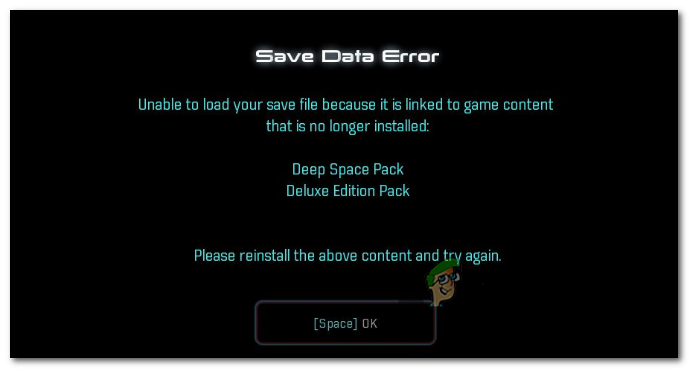
Эта операция подтверждена быть эффективным для многих затронутых геймеров PS4. Это будет эффективно в ситуациях, когда ваша консоль больше не распознает цифровые надстройки, связанные с Mass Effect Andromeda. К счастью, эту проблему можно легко устранить, восстановив всю библиотеку лицензий.
Если вы не знаете, как это сделать, следуйте инструкциям, изложенным в следующих шагах:
- На главной панели управления проведите вверх левым джойстиком и выберите меню Настройки в вертикальном меню в верхней части экрана.
- Как только вы войдете в меню Настройки , выберите Управление учетной записью из списка доступных параметров и нажмите кнопку X .
- Из В меню «Управление учетной записью выберите Восстановить лицензии в нижней части экрана и нажмите X , чтобы открыть это меню.
- Как только вы перейдете на экран «Восстановить лицензии», нажмите кнопку Восстановить и дождитесь операции. для завершения.
- После завершения операции перезагрузите консоль и повторите действие, которое ранее вызывало Ошибка сохранения данных и посмотрите, устранена ли проблема.
Если это не помогло вам или вы не столкнулись с этой проблемой на PS4 перейдите к следующему потенциальному исправлению ниже.
Making Your Own Mass Effect Andromeda Build
Mass Effect Andromeda Choosing Which Ryder To Be
«The best is yet to come» is more than just a trite phrase among gamers; the community is frequently coming up with the best builds that are even better than what has already been established. So how do you make a build that belongs on the list?
- Choose your favorite thing in the entire game and build around it. Whether it’s a weapon, ability, class, or armor set, the core piece of the build should reflect the best part of what the player enjoys.
- Look over every boss fight. Every build should be able to defeat every boss. It’s easy to take care of the mobs, but bosses oftentimes have mechanics where some strategies just don’t work out.
- It’s alright to have weaknesses companions can take care of. Trying to do everything results in an average build for the entire game and isn’t much fun to play. Your squadmates are a valid part of your build.
Biotic God
Mass Effect Andromeda Ryder Protecting Team With Biotic Shield
|
Profile |
Adept |
|---|
Active Abilities
Pull, Throw, Singularity
Passive Abilities
Barrier, Offensive Biotics, Containment
Ideal Weapon
Silhesh
Ideal Armor
N7
The environment is your best friend, and if you like the concept of tossing a baddie off a cliff or into magma, you’ll love this. Even when you’re not shifting enemies toward their ultimate demise, you will keep them permanently disabled, so your squadmates can do the dirty work. You’ll also be about impossible to kill, as even enemies immune to your damage will be staggered by your singularity down hallways.
Krogan Warrior
Mass Effect Andromeda Using Backlash Against An Enemy
|
Profile |
Vanguard |
|---|
Active Abilities
Backlash, Charge, Flak Cannon
Passive Abilities
Shotguns, Barrier, Backlash
Ideal Weapon
Shorty
Ideal Armor
HyperGuardian
The Krogan once terrorized the galaxy, and Ryder can do the same by mastering their techniques. By using biotics to bolster your close-range shotgun, you’ll be in the thick of the fight and sending opponents flying away. It’s not as offensive as it sounds; you’ll be doing plenty of tanking between your barrier and the backlash. If things really get bad, charge out of there, get into cover, and reload for your next wave of shotgun blasts.
Восстановление заводских настроек на Xbox One
- На главной панели управления консоли Xbox One нажмите кнопку Xbox один раз, чтобы открыть меню справочника. Затем, как только вы окажетесь в меню руководства, перейдите в Система> Настройки> Информация о консоли.
- Как только вы окажетесь в меню информации о консолях, используйте опцию «Сбросить консоль» в левой части экрана.Выполнение жесткого заводского сброса
- В меню «Сбросить консоль» выберите кнопку «Сбросить и удалить все» и нажмите кнопку «А». Затем, когда появится запрос на подтверждение, сделайте это и дождитесь завершения операции.Сброс и удаление всего
- После завершения операции дождитесь автоматического запуска консоли. Затем, когда следующий запуск будет завершен, переустановите Mass Effect Andromeda, загрузите сохраненные игры локально и посмотрите, исправлена ли ошибка сохранения данных.
Восстановление заводских настроек вашей консоли
Если ни одно из вышеперечисленных исправлений не сработало для вас, есть большая вероятность того, что вы имеете дело с каким-либо типом повреждения системных файлов, который обычно не исчезнет. В сценарии, подобном этому, вы сможете исправить проблему, сбрасывая каждый файл ОС и файл, связанный с игрой, до тех пор, пока не убедитесь, что нет никаких повреждений, которые могут повлиять на игру.
Эта операция была подтверждена как для PS4, так и для Xbox One
Поскольку этот процесс в конечном итоге приведет к сбросу вашей консоли до заводского состояния, важно обеспечить безопасное резервное копирование сохраненных игр (в облаке Sony или на USB-накопителе)
Несмотря на то, что выполнение полного сброса не обязательно означает, что вы потеряете какие-либо личные данные, мы рекомендуем вам выбрать вариант, который очищает все, включая установки игры.
В зависимости от выбранной вами консоли шаги могут отличаться, поэтому следуйте одному из приведенных ниже руководств:



![[mass effect: andromeda] персонажи — с кем можно будет поболтать, подружиться и почпокаться](http://nttaxi.ru/wp-content/uploads/8/d/3/8d3835d65aa45502f2cfe7aa9e8cd8dd.jpeg)
























